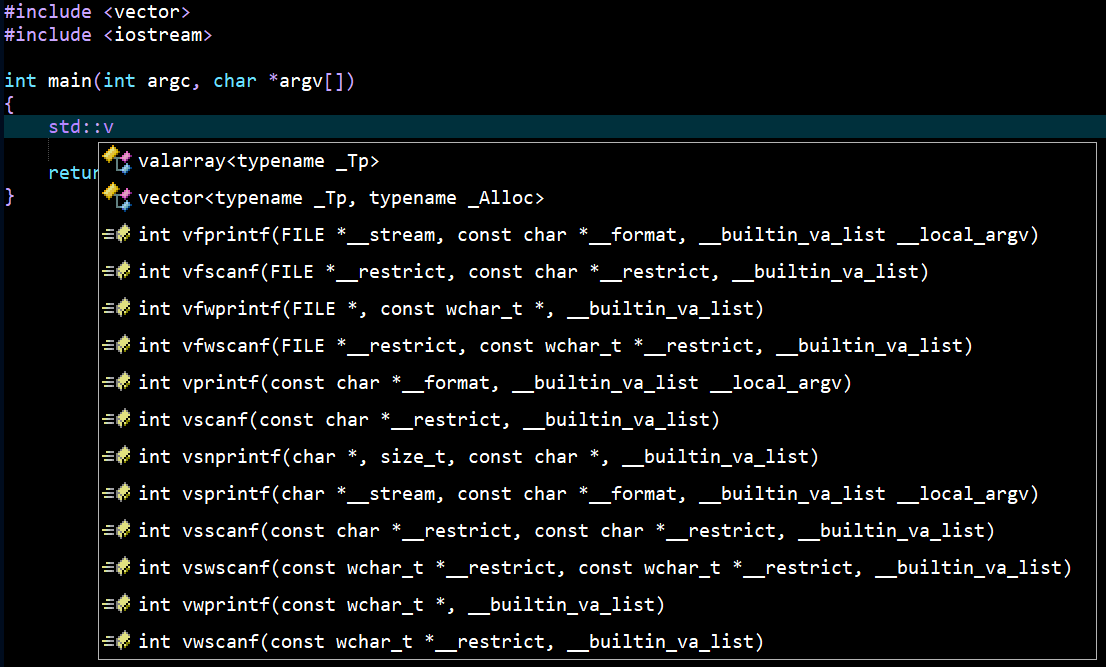cquery
The details below describe how to install and configure the cquery language server found
here.
Installing the Language Server
Refer to the installation details found
here.
With the software installed test the installation by running cquery.exe -h at the command line prompt, which should result in the following output:
cquery is a low-latency C/C++/Objective-C language server.
Mode:
--check <path>
Load the project and try to create a translation unit for path.
This can be used to quickly test to see if your project
configuration will work. The current directory is used as the
project directory.
--test-unit Run unit tests.
--test-index <opt_filter_path>
Run index tests. opt_filter_path can be used to specify which
test to run (ie, "foo" will run all tests which contain "foo"
in the path). If not provided all tests are run.
(default if no other mode is specified)
Run as a language server over stdin and stdout
Other command line options:
--init <initializationOptions>
Override client provided initialization options
https://github.com/cquery-project/cquery/wiki/Initialization-options
--record <path>
Writes stdin to <path>.in and stdout to <path>.out
--log-file <path>
Logging file for diagnostics
--log-file-append <path>
Like --log-file, but appending
--log-all-to-stderr
Write all log messages to STDERR.
--wait-for-input
Wait for an '[Enter]' before exiting
--help Print this help information.
--ci Prevents tests from prompting the user for input. Used for
continuous integration so it can fail faster instead of timing
out.
--print-env Print all environment variables cquery is running with.
See more on https://github.com/cquery-project/cquery/wiki
If that output is not produced check the installation and also check to make sure the executuble installation folder has
been added to the system PATH environment variable.
Configuration
Start Zeus and use the
Options, Document Types menu to edit the C/C++ document type and in the
Language Server panel apply the following configuration settings:
Program Type: Executable
Program: cquery.exe
Arguments: --init={"index": {"comments": 2}}
Options: { "initializationOptions": { "cacheDirectory": "D:/Experimental/LLVM/cquery/cache" } }
[x] Use Language Server details for autocomplete
NOTE: The executable directory option can be omitted provided the executable folder is found in the system PATH environment variable.
IMPORTANT NOTE: The options value contains details about the location of the cquery cache which needs to be modified to suit.
This value must reference an existing directory and if this is not the case the following error will be generated:
Output: ( 0.005s) [querydb] initialize.cc:536 | cacheDirectory cannot be empty.
JSON Compilation Database Format Specification
The clangd tool uses a JSON Compilation Database file to describe the files that make up the project. More details on the specification
of this file and tools that can be used to create this file can be found
here.
The resulting compile_commands.json database file should be placed in the root folder location, which if left blank defaults to the directory
of the currently open workspace.
NOTE: Zeus provides a
compile_commands_json.py macro which can create a
poor man's version of this datbase file. The
macro creates the file using details found in the Zeus workspace. While the resulting database file does work to some extent, better results
can be achieved by using a database file created with tool designed to create these files, for example
CMake.
To use the macro open a Zeus workspace, open a file from that workspace and use the Macros, Tools, Create compile_commands.json file menu to create the file.
Using the Language Server
To test the configuration create a simple test.cpp file and fire off an autocomplete request:
If the following output is display in the Language Server output window it means the cquery.exe executable has not been installed
correctly or the executable folder is not location in the system PATH environment variable.
Error: Cannot launch process: cquery.exe
Released: 2nd January 2026