I have taken a closer look into this issue.
1) Firstly I checked to make sure Windows Defender was fully up to date and it was.
It also reported no issues with the build machine.
2) I then used Windows defender to scan the ze32v398g.zip and the previous ze32v398f.zip files.
It came back clean for both zip files as shown below:
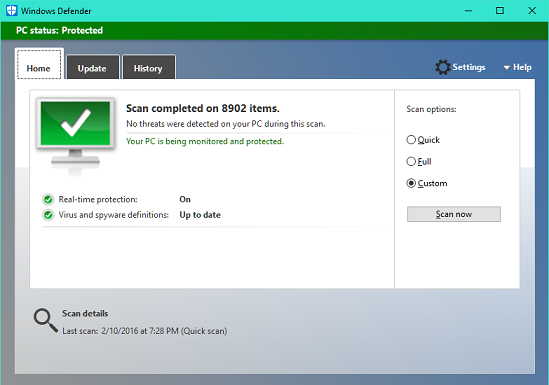
- virus1.png (135.04 KiB) Viewed 33458 times
3) Next taking this download URL:
http://www.zeusedit.com/z300/ze32v398g.zip
I tested that using some of the online virus checkers and here are the results.
https://www.virustotal.com/
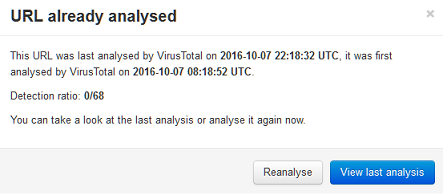
- virus2.png (33.5 KiB) Viewed 33458 times
http://www.garyshood.com/virus/
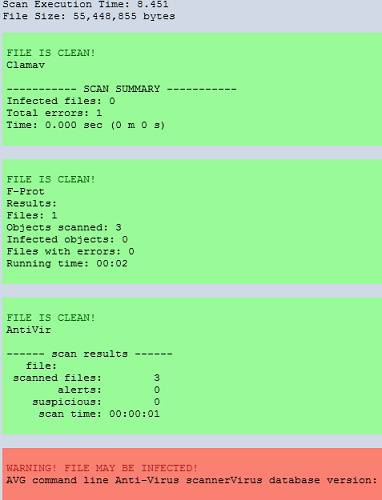
- virus5.png (66.31 KiB) Viewed 33458 times
Notice that Gary's Hood gets a clean report for 3 of the 4 scanners but it also reports the AVG issue that you found.
https://www.metadefender.com/
Meta Defender indicates 1 of the virus checker does report an issue with that file.
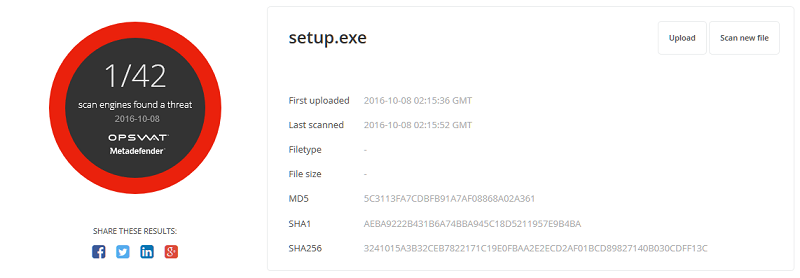
- virus3.png (54.14 KiB) Viewed 33458 times
But strangely enough Meta Defender gives the file a clean bill of health from AVG which is fully up to date based on that report.
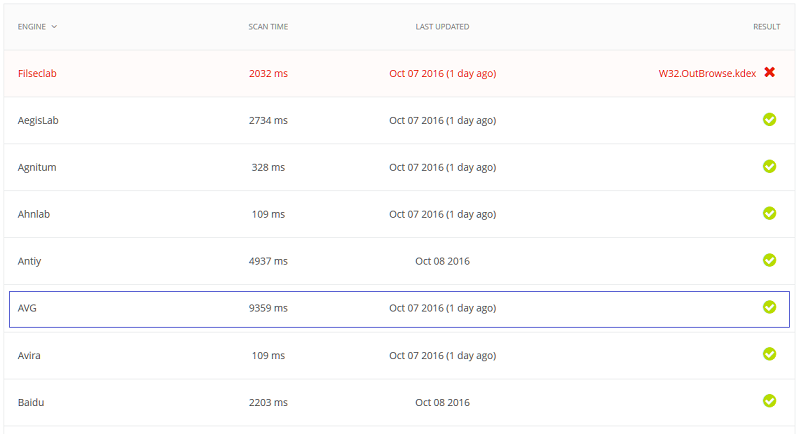
- virus4.png (44.71 KiB) Viewed 33458 times
The first thing I would suggest doing is to make sure your AVG virus profiles are fully up to date.
This does look like a false positive from AVG.  Update
Update
I tried raising this with AVG by submitting a report and also submitting the Zeus download zip file from their web page.
But AVG rejected the report and request a new report in a new format which also required the download and installation of AVG software.
For the life of me I don't understand why they would need this, other than as a measure to deter reporting of false positives.
But knowing how anti-virus tools install hooks into ever nook and cranny of the machine, this is something I am not prepared to do.
Cheers Jussi